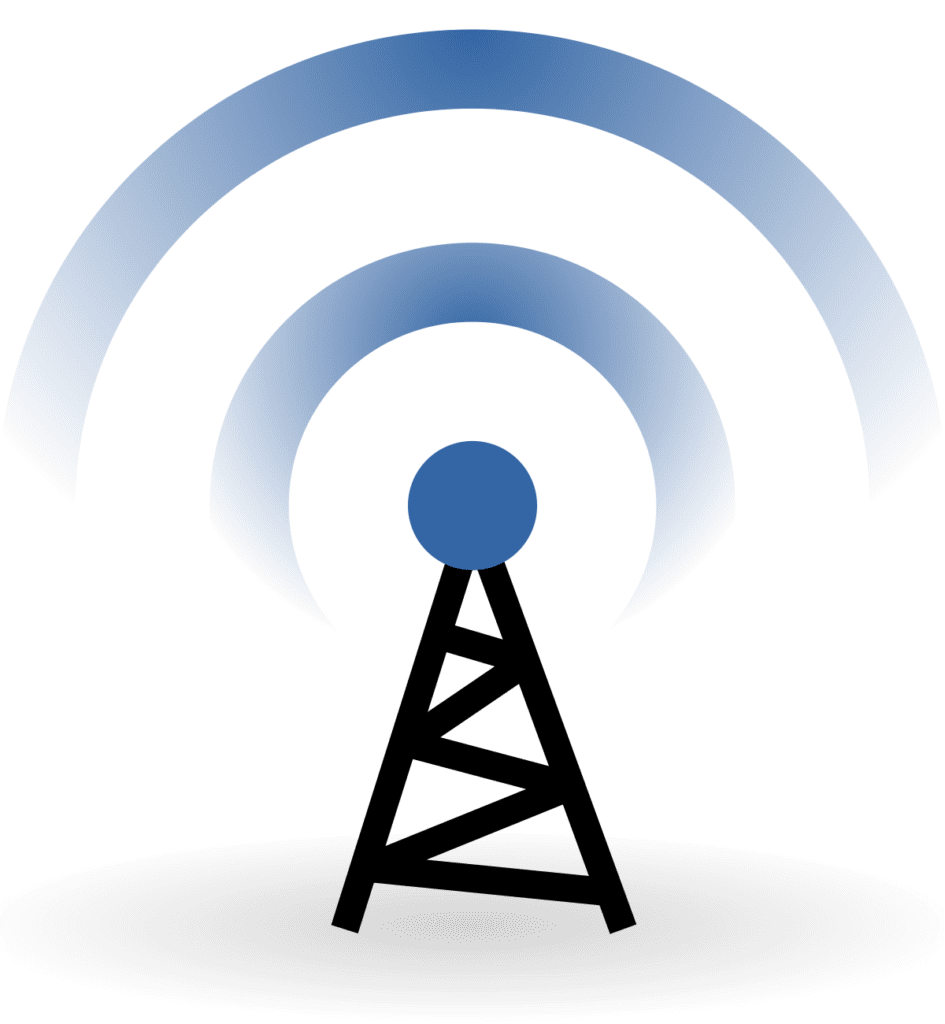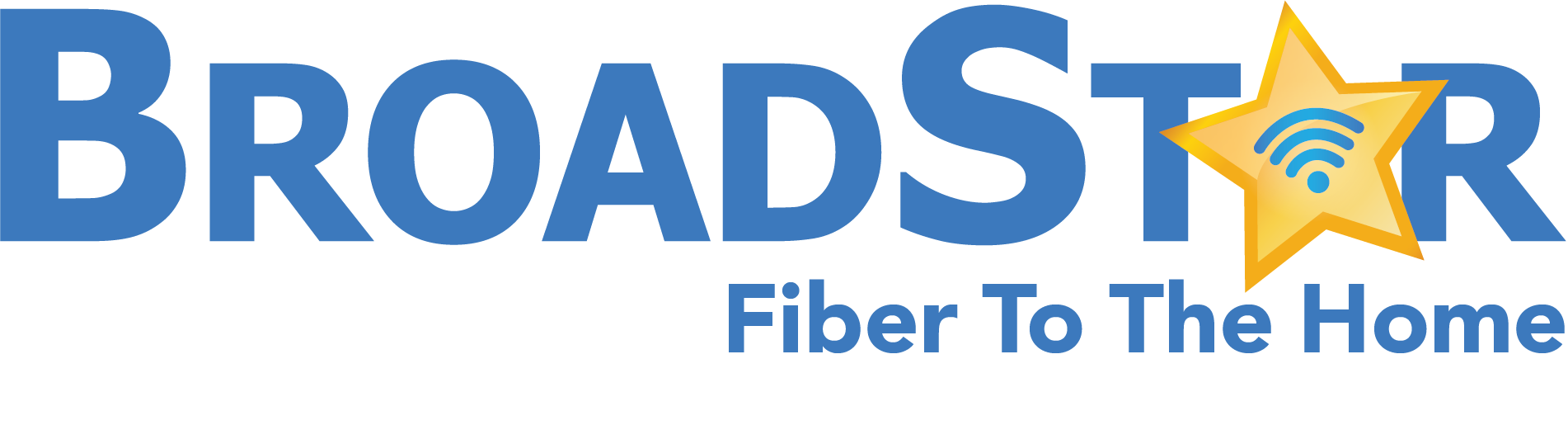7 Steps to Maximize Your Wifi
Your home Wi-Fi network can be affected by the location and environment surrounding your modem and wireless router. Follow these simple tips to maximize the Wi-Fi signal in your home.
1. Select the Right Location
The ideal placement of your modem and wireless router is a central location, preferably on the first floor and and out in the open.
2. Up High and Away from Windows
Avoid placing your wireless equipment on the floor, where your signal will go straight into the ground. For optimal performance, choose a location at least 5-7 feet high. If possible, place away from windows to avoid sending your signal straight outside your home.
3. Avoid Interference
Avoid locations next to or behind your TV and beside other media componenents including cordless phones, baby monitors, microwaves, metal objects (such mirrors), flourescent lights and even your neighbor’s wireless router because they can interfere with your network and weaken your Wi-Fi signal. To reduce interference, place your router away from these types of items and set it to a different wireless channel and frequency. If possible, turn off any appliances or devices that are not being used.
Keep your modem and router out of enclosed consoles with heat-producing appliances like DVD players, DVR receivers and game consoles, which may also affect your wireless signal.
4. Keep it Away from Aquariums
Got a fish tank? Wireless signals don’t pass well through water so keep it away from the aquarium.
5. Restart your Equipment
It sounds simple enough, but a majority of problems can be cleared up by simply resetting or rebooting your router or modem on a regular basis. Equipment may automatically download firmware updates that require restart. Sometimes, equipment just needs to restart.
6. Wired Connection
Whenever possible, connect streaming video devices and/or gaming systems that demand a lot of bandwidth directly to your modem via a wired Ethernet connection. Wired connections are much faster than wireless connections and the other devices on your wireless network will not be greatly impacted.
7. Bandwidth Demands
Understand the demands on your bandwidth. As fast as our Internet service may be, if someone within your home is playing games online or using video chat wirelessly, this can slower the wireless signal for everyone in your home.
Ensure you have the fastest speeds available to serve the multiple devices that may be using the Internet simultaneously.
Additional Support
Contact Customer Service if you require additional assistance.