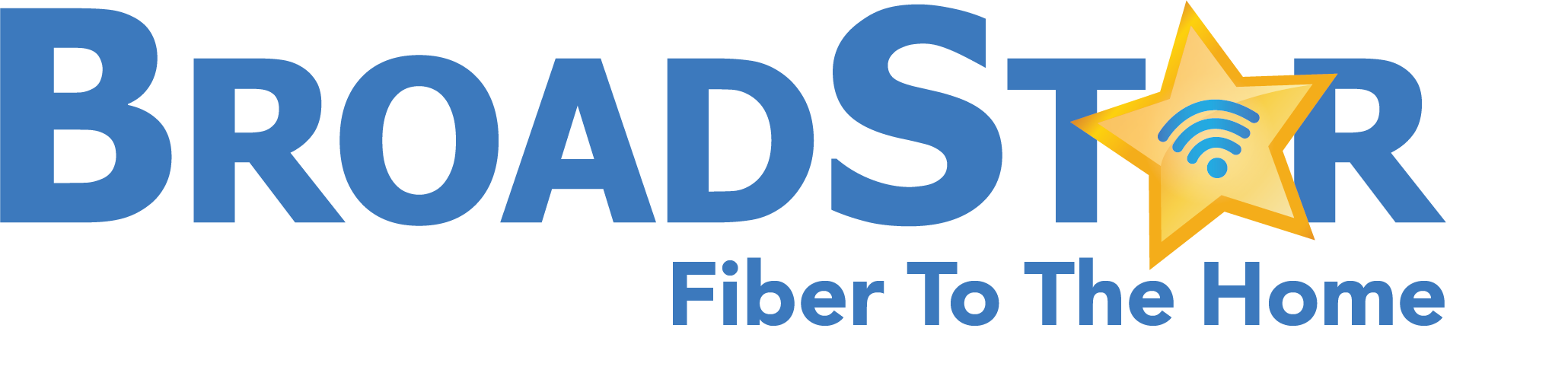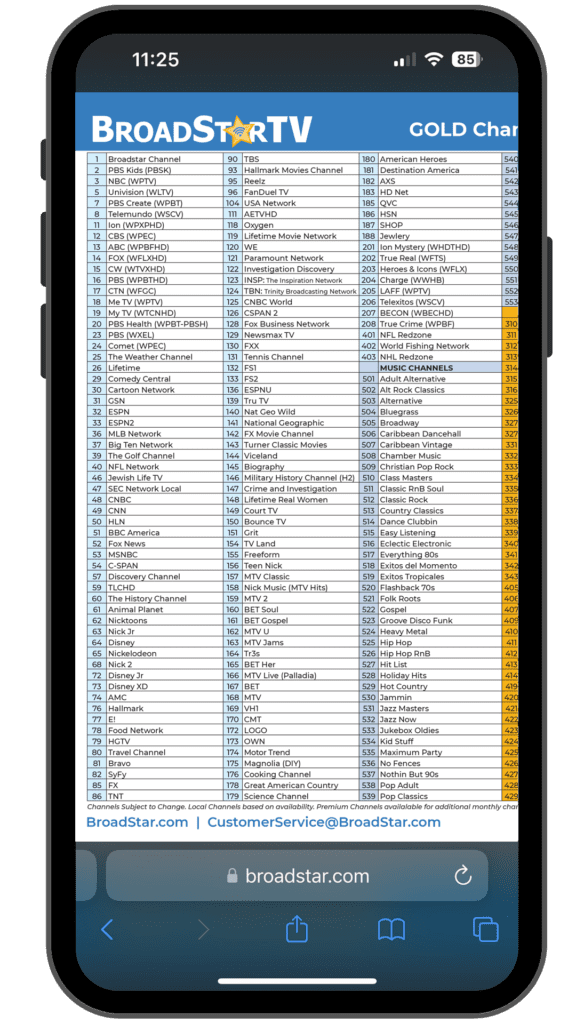
Exclusive Customer Service Phone Number:
Click below to download your current channel lineup.
BroadStar Services Offered at Tequesta Trace
TV & INTERNET | BUNDLE PACKAGES

- 200+ HD/Digital Channels
- Up to 2.5GB Internet (Cumulative)
- 1 Dual-Band Fiber Wireless Gateway
- WiFi Extension Devices
- 3 TV Streaming Devices
- Whole Home Cloud DVR
- 3 Day Live TV Replay
- Voice Activated Remote
Price per month
Included
EQUIPMENT UPGRADES
- WiFi-6 AX Standard Pod
- Up to 2.5GB WiFi
- Extra 1GB Hardline Port
- AI-Driven Device Contro
Price per month
+$10.00
- Additional Stream
- 4K UHD Firestick Device
- Alexa Voice Remote
- Concurrent Stream Ability
- Cloud DVR Access
Price per month
+$10.00
- Additional Stream
- 10-Key Voice Remote
- Concurrent Stream Ability
- Cloud DVR Access
Price per month
+$15.00
PREMIUM CHANNEL PACKAGES
- HBO
- HBO 2
- HBO COMEDY
- HBO FAMILY
- HBO LATINO EAST
- HBO LATINO WEST
- HBO SIGNATURE EAST
- HBO SIGNATURE WEST
- HBO WEST
- HBO ZONE EAST
- HBO ZONE WEST
Price per month
+$17.00
- CINEMAX
- ACTIONMAX
- FIVESTARMAX
- MAXLATINO
- MOREMAX
- MOVIEMAX
- OUTERMAX
- THRILLERMAX
- INDIEPLEX
- MOVIEPLEX
- RETROPLEX
Price per month
+$13.00
- FLIX
- SHOWTIME
- SHOWTIME 2
- SHOWCASE
- SHOEXTREME
- SHOFAMILY
- SHONEXT
- SHOWOMEN
- SHOXBET
- THE MOVIE CHANNEL
- THE MOVIE CHANNEL XTRA
Price per month
+$10.99
- STARZ
- STARZ CINEMA
- STARZ COMEDY
- STARZ EDGE
- STARZ IN BLACK
- STARZ KIDS & FAMILY
Price per month
$9.00
- STARZ ENCORE
- STARZ ENCORE ACTION
- STARZ ENCORE BLACK
- STARZ ENCORE CLASSIC
- STARZ ENCORE ESPANOL
- STARZ ENCORE SUSPENSE
- STARZ ENCORE WESTERNS
Price per month
$9.00
EXTRA CLOUD DVR SPACE
- Additional 50 Hours
- Multiple Blocks Available
- 6 Month Recordings
- Access Remotely
Price per month
$5
VoIP PHONE PACKAGES
- VoIP Phone Service
- Unlimited Calling
- Great features
$30*
*Requires ATA Device for VoIP Services. $5 cost per month included within $30 price point shown above.
* All prices subject to change. VoIP Phone services require an active BroadStar Internet activation and a working home telephone. Internet speeds tested while using Wifi or mutiple devices may display slower speeds. Please contact a BroadStar Customer Service Representative with any questions or concerns.
Avoid unexpected services charges if technical issues related to BroadStar equipment or wiring are identified by BroadStar’s tech squad, rest assured it can be repaired at no charge
Price per month
+5.99
Have questions?
Call our Customer Service department and get an answer.